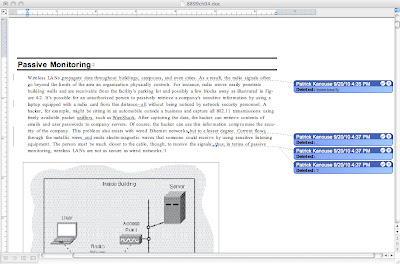
One of the great things about using Word to write text is that editing can take place wholly electronically andyou can easily track changes using Word's, well, Track Changes feature (formerly called Revision Marks for those of you who remember Word pre-Word 2003).
The good news is that you can still use Track Changes with WriteRAP documents.
One of PTG's process basically consists of this:
Authoring -> Development -> Tech Editing -> Copy Editing -> Author Review (AR) -> AR Approval -> Clean Up of Files -> 1st Pages -> AR of 1st Pages -> 1st Pages Clean Up -> Composition
A couple of notes about this process:
- During the "Clean Up of Files" stage, the track changes are removed and the document is reviewed for style (i.e., body text is styled CHAP_BM) correctly.
- During the "1st Pages" stage, the text still is in Word, styled to the template. In essence, the "Clean Up of Files" stage leads directly to "1st Pages." The goal of this stage is to give the author full access to the content to make updates at minimal expense while still getting an idea of how the final pages will look. Later pages during the composition stages are reviewed for design and hardcopy integrity.
- Lots of changes will wrap text, etc., in the view, so you won't have a representation of the page until they are cleaned up (or you elect to view the final version of the document--in the Track Changes toolbar, you choose Final [other options include Final Showing Markup, Original, and Original Showing Markup]). This is why 1st pages in the process outlined above does not occur until after the copy edit markup has been cleaned up.
- With floating box structures, watch out for their anchor points, for when cleaning up Track Changes, it is easy to unwittingly delete the anchor point...and thus the box.




No comments:
Post a Comment